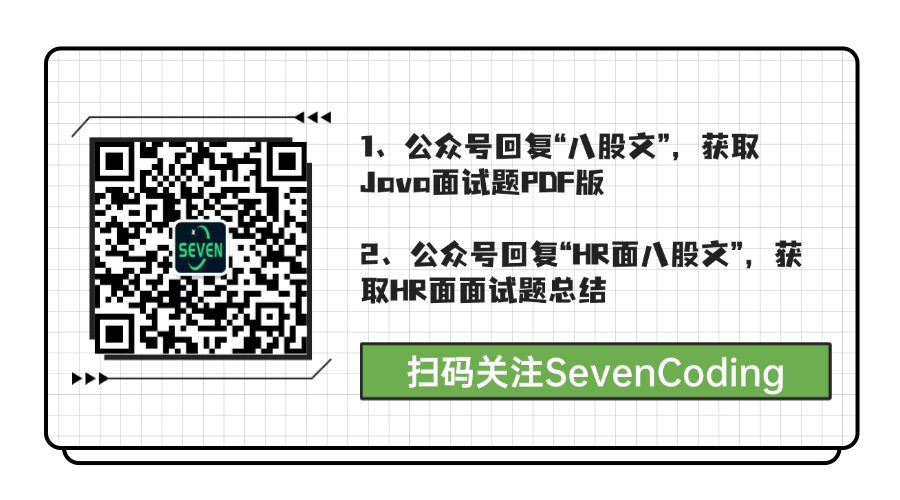概述
JDBC(Java DataBase Connectivity)是Java和数据库之间的一个桥梁,是一个「规范」而不是一个实现,能够执行SQL语句。JDBC由一组用Java语言编写的类和接口组成。各种不同类型的数据库都有相应的实现,注意:本文中的代码都是针对MySQL数据库实现的。
先看一个案例:
public class JdbcDemo {
public static final String URL = "jdbc:mysql://localhost:3306/mblog";
public static final String USER = "root";
public static final String PASSWORD = "123456";
public static void main(String[] args) throws Exception {
Class.forName("com.mysql.jdbc.Driver");
Connection conn = DriverManager.getConnection(URL, USER, PASSWORD);
Statement stmt = conn.createStatement();
ResultSet rs = stmt.executeQuery("SELECT id, name, age FROM m_user where id =1");
while (rs.next()) {
System.out.println("name: " + rs.getString("name") + " :年龄" + rs.getInt("age"));
}
}
}JDBC 步骤如下:
- 数据库驱动:Class.forName("com.mysql.jdbc.Driver");
- 获取链接:Connection conn = DriverManager.getConnection(URL, USER, PASSWORD);
- 创建Statement或者PreparedStatement对象: Statement stmt = conn.createStatement();
- 执行sql数据库查询:ResultSet rs = stmt.executeQuery("SELECT id, name, age FROM m_user where id =1");
- 解析结果集:System.out.println("name: "+rs.getString("name")+" :年龄"+rs.getInt("age"));
- 最后就是各种资源的关闭。
数据库驱动
安装好数据库之后,应用程序是不能直接使用数据库的,必须要通过相应的数据库驱动程序,通过驱动程序去和数据库打交道。其实也就是数据库厂商的JDBC接口实现,即对Connection等接口的实现类的jar文件。
Driver接口:此接口是提供给数据库厂商实现的。比如说MySQL的,需要依赖对应的jar包
MySQL数据库对应的实现驱动实现类:
package com.mysql.cj.jdbc;
import java.sql.SQLException;
public class Driver extends NonRegisteringDriver implements java.sql.Driver {
static {
try {
//注册驱动
java.sql.DriverManager.registerDriver(new Driver());
} catch (SQLException E) {
throw new RuntimeException("Can't register driver!");
}
}
public Driver() throws SQLException {
}
}DriverManager是rt.jar包下的类,(rt=runtime),把程序需要驱动类注册进去。
//DriverManager类中的方法
public static synchronized void registerDriver(java.sql.Driver driver,DriverAction da)throws SQLException{
/* Register the driver if it has not already been added to our list */
if(driver!=null){
registeredDrivers.addIfAbsent(new DriverInfo(driver,da));
}else{
// This is for compatibility with the original DriverManager
throw new NullPointerException();
}
println("registerDriver: "+driver);
}类似的,可以加载其它厂商的驱动
Oracle驱动:Class.forName("oracle.jdbc.driver.OracleDriver");
Sql Server驱动:Class.forName("com.microsoft.jdbc.sqlserver.SQLServerDriver");
获取链接
看起来只有这一行代码
Connection conn = DriverManager.getConnection(URL, USER, PASSWORD);
深入聊聊这行代码,到底底层是怎么连接数据库的?
方法三个参数:链接地址,用户名和密码。
public static Connection getConnection(String url,String user, String password) throws SQLException {
java.util.Properties info = new java.util.Properties();
if (user != null) {
info.put("user", user);
}
if (password != null) {
info.put("password", password);
}
return (getConnection(url, info, Reflection.getCallerClass()));
}获取连接的关键代码aDriver.driver.connect(url,info); 这个方法是每个数据库驱动自己的实现的。
// Worker method called by the public getConnection() methods.
private static Connection getConnection(String url,java.util.Properties info,Class caller)throws SQLException{
ClassLoader callerCL = caller != null ? caller.getClassLoader() : null;
SQLException reason = null;
//遍历气门注册的数据库驱动
for(DriverInfo aDriver:registeredDrivers){
try{
//获取连接
Connection con = aDriver.driver.connect(url,info);
if(con!=null){
// Success!
println("getConnection returning "+aDriver.driver.getClass().getName());
return(con);
}
}catch(SQLException ex){
if(reason==null){
reason=ex;
}
}
}
}获取连接的关键代码aDriver.driver.connect(url,info); 这个方法是每个数据库驱动自己的实现的。
package com.mysql.cj.jdbc;
public class NonRegisteringDriver implements java.sql.Driver {
@Override
public java.sql.Connection connect(String url, Properties info) throws SQLException {
//部分无关键要的代码省略
//...
//下面是重点
//ConnectionUrl从这个类名应该能猜到还不到真正连接的,只是创建一个连接Url相关信息封装。
ConnectionUrl conStr = ConnectionUrl.getConnectionUrlInstance(url, info);
switch (conStr.getType()) {
//SINGLE_CONNECTION("jdbc:mysql:", HostsCardinality.SINGLE), //
case SINGLE_CONNECTION:
//这里就是获取一个实例,连接就在这里面产生的
return com.mysql.cj.jdbc.ConnectionImpl.getInstance(conStr.getMainHost());
case LOADBALANCE_CONNECTION:
return LoadBalancedConnectionProxy.createProxyInstance((LoadbalanceConnectionUrl) conStr);
case FAILOVER_CONNECTION:
return FailoverConnectionProxy.createProxyInstance(conStr);
case REPLICATION_CONNECTION:
return ReplicationConnectionProxy.createProxyInstance((ReplicationConnectionUrl) conStr);
default:
return null;
}
}
}
public static JdbcConnection getInstance(HostInfo hostInfo) throws SQLException {
return new ConnectionImpl(hostInfo);
}ConnectionImpl构造方法里有调用createNewIO方法:
@Override
public void createNewIO(boolean isForReconnect){
synchronized (getConnectionMutex()){
try{
if(!this.autoReconnect.getValue()){
connectOneTryOnly(isForReconnect);
return;
}
connectWithRetries(isForReconnect);
}catch(SQLException ex){
}
}
}
private void connectOneTryOnly(boolean isForReconnect)throws SQLException{
Exception connectionNotEstablishedBecause=null;
JdbcConnection c=getProxy();
//又看到熟悉的connet方法,
//其中,这里的session是NativeSession
this.session.connect(this.origHostInfo,this.user,this.password,this.database,DriverManager.getLoginTimeout()*1000,c);
this.session.setQueryInterceptors(this.queryInterceptors);
}
public void connect(HostInfo hi,String user,String password,String database,int loginTimeout,TransactionEventHandler transactionManager)throws IOException{
SocketConnection socketConnection=new NativeSocketConnection();
//看到socket连接了,后续就是socket的连接数据库的过程了
socketConnection.connect(this.hostInfo.getHost(),this.hostInfo.getPort(),this.propertySet,getExceptionInterceptor(),this.log,loginTimeout);
this.protocol.connect(user,password,database);this.protocol.getServerSession().setErrorMessageEncoding(this.protocol.getAuthenticationProvider().getEncodingForHandshake());
}com.mysql.cj.protocol.a.NativeSocketConnection#connect
@Override
public void connect(String hostName, int portNumber, PropertySet propSet, ExceptionInterceptor excInterceptor, Log log, int loginTimeout) {
this·mysqlSocket = this.socketFactory.connect(this.host, this.port, propSet, loginTimeout);
//...
}这里的socketFactory是StandardSocketFactory。所以也就是调用的是StandardSocketFactory的connect方法:
public T connect(String hostname, int portNumber, PropertySet pset, int loginTimeout) throws IOException {
this.rawSocket = createSocket(pset);
this.rawSocket.connect(sockAddr, getRealTimeout(connectTimeout));
}
protected Socket createSocket(PropertySet props) {
return new Socket();
}总结
数据库驱动依赖SPI类加载机制
获取连接是通过socket与数据库取得连接的